Auto Headshot Free Fire Best Sensitivity Settings 2021
- In this article i am going to give you a best free fire sensitivity settings for auto headshot.
- This setting is applicable in most of the android phones
What are the importance of sensitivity
We know that free fire or any battle royal games works with the power of movement speed if you don't have enough movement speed then it is difficult to win the game. Sensitivity plays a major role in increasing movement speed of a player so the first step you need to follow to become a pro player is to adjust the correct sensitivity setting.
There are many ways to adjust your sensitivity but in this article i am going to teach you a ingame setting by which you can increase your movement speed and this setting also helps in auto headshot.
What is auto headshot?
We all know that what is headshot and we also love to do headshots but majority of free fire players don't know what is auto headshot. Let me get into the point that auto headshot means direct headshot which is done automatically and you don't need to do anything.
If you master this auto headshot trick then you will become a pro player.
What is auto headshot config file?
If you are active in youtube then you had seen so many videos about auto headshot config file and did you wonder what is this?
Also Read:Free Fire Auto Headshot Config File
so let me tell you that auto headshot config file means a well programmed script or file which helps the users in doing headshots automatically. The main benefit of this file is that this file is safe and legal. If you use this file in your free free main account then your id will not be banned or suspended that means this file is safe to use.
Watch this video about auto headshot config file
To apply this auto headshot setting in free fire
1) Open free fire and click on settings option
2) There you will see so many options. Click on sensitivity options
3) Now apply the below settings
- General: 100
- Reddot:90
- 2x Scope:100
- 4x Scope:100
- AWM:50
4) you must set your aim precision on Default
5) Now adjust your Custom HUD as below if you want.
Note: Fire button size must be 45%
After applying this setting you need to follow some tips and tricks to become a pro player
After apply this setting open training and take your desired weapons and follow this tricks
Auto Headshot Tricks
First when you see a enemy you need to lock your aim on the enemy and then suddenly drag your fire button upwards and here you go direct headshot. Very simple trick but you need patience and practice to master this trick and if you master this trick then no one can stop you.
Conclusion
In this article i wrote about best free fire sensitivity settings for auto headshot and i also mentioned about auto headshot config file and a simple trick to master auto headshot skill.
I hope this article is helpful for you and you can also share this article with your friends. Also checkout my previous post.
Thanks


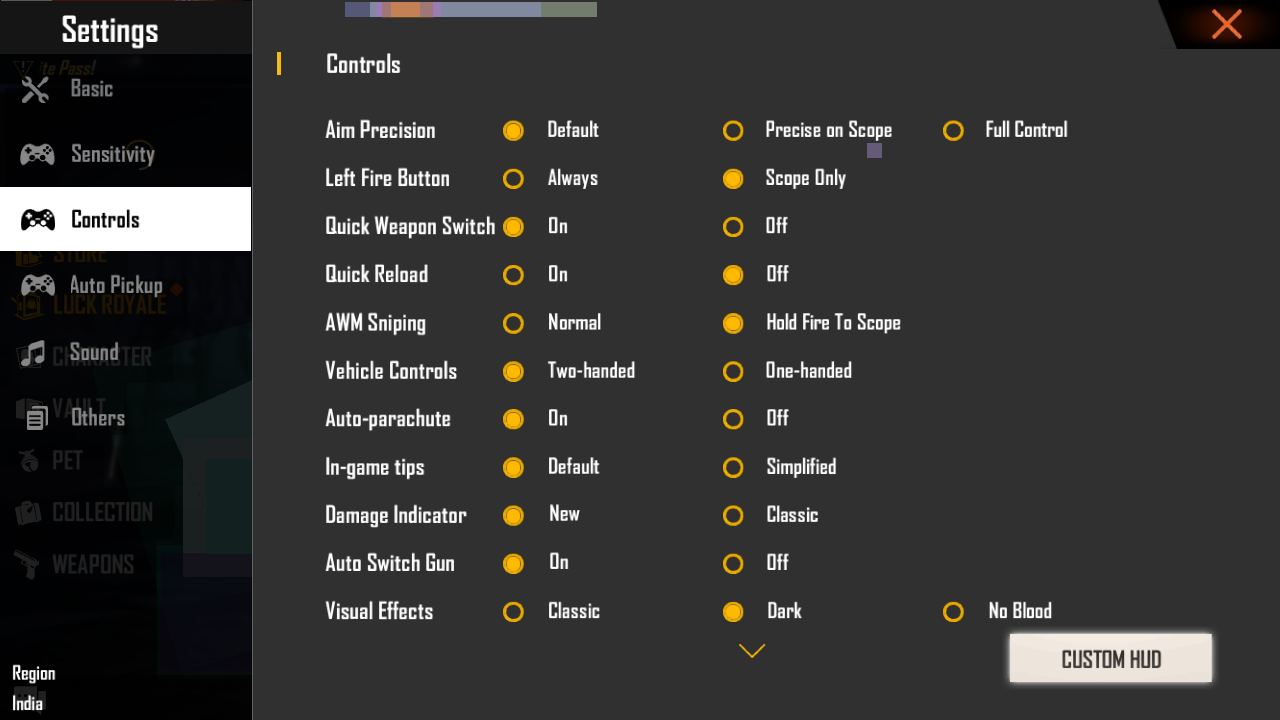

Hi
ReplyDelete𝐀𝐮𝐭𝐨 𝐡𝐞𝐚𝐝𝐬𝐨𝐭 𝐜𝐨𝐧𝐟𝐚𝐧 𝐟𝐢𝐥𝐞
ReplyDeleteFree Fire Auto Headshot Config File 2021|Aimbot File
ReplyDeleteGet 30% discount on your 1st order at Meesho, an online shopping app with a wide range of fashion, and home decor products at wholesale prices.
DeleteUse my Referral Code: TRTGQJA64987
Enjoy a complete shopping experience at Meesho with cash on delivery and 7-day easy return.
Download Meesho here - https://meesho.com/invite/TRTGQJA64987
Headshot100%auto
DeleteAuto headshot free fire config filr
ReplyDeletePost a Comment